The development of Cinematics and Trailers for Video Games is, most of the time, the result of a collaboration between several artists and teams. It's a process that comes with a set of challenges that, if not supported by the correct workflow, a solid assets organisation and self discipline, will add frustration and stress to your already hectic schedule.
The importance of collaborative workflows
Collaborative workflows are effective because they allow artists from different departments to work simultaneously on the same Shot through the use of nested timelines (sub-scenes in Unreal Engine).
Usually, there are 5 different departments contributing simultaneously to a Cinematic Shot:
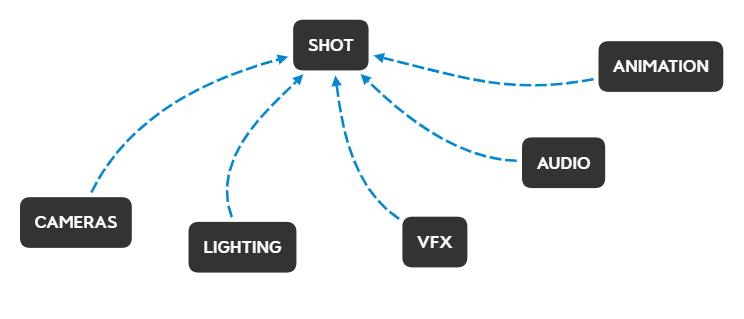
When working concurrently, artists from all departments upload their content to the designated sub-scene without affecting each other’s work and make progress on the same shot/sequence independently.

Unreal Engine has an excellent built in timeline system called Sequencer, which, among many other features, allows you to establish different types of collaborative workflows out of the box (linear, non-linear, etc).
This workflow speeds up the cinematic pipeline, but for it to remain effective and sustainable through development, there are a few basic good practices that you must adopt right at the beginning of a new project.
Even if you are the only artist of a team working on a sequence, a shot or a trailer alone, chances are that at some point you will have to move on to some other task and someone else will take over your work.
You want to make sure that when that happens, you will not want to hide your head in the sand.
1- Keep a tidy and well-organised Folder Structure
A well-thought-out folder structure is vital to your projects and represents the basic principles of any creative workflow. The way your folders are organised is strictly related to how your timelines will be structured.
Are you using a linear or a non-linear editing? Will animators work on a per-sequence, per-shot or per-action basis? Are assets such as Vfx, Audio or Props bespoke to your sequence or those are shared across the game? How tailored will the lighting be to each shot?
You should talk to the assets creators (Animators, Vfx, Lighting Artists, etc) and together answer those questions thoroughly.
Any Folder Structure can be valid as long as it satisfies the needs of your cinematic pipeline and the teams that will be using it.

2- Use a consistent and readable naming convention
File names which do not follow a consistent naming convention will create confusion and frustration sooner than you’d imagine.
The ideal file name is descriptive, concise and readable.
In the context of camera creation, the ideal filename could contain information about the sequence it belongs to, the subject that is being filmed and the shot type.

Even though abbreviations should generally be avoided, they can be used to refer to Shot Types as these are unique, widely known and won’t create conflicts.
Shots should be numbered according to their progression using at least 4 digits.

If you want to create a different take of the same shot, (E.g Shot 1, take 2), duplicate the original shot and increase the numbering by one. In the example below,Shot0011, Shot0012 and Shot0013are respectively Take 1, 2 and 3 of Shot 1.

If numbered this way it will be easier to find what you are looking for as these will be automatically ordered increasingly.

Finally, use CamelCase to make filenames easy to read.

3- Make cinematic timelines look familiar using templates.
With multiple artists working within the same timelines, it is essential to keep them organised, intuitive and structured in a consistent and recognisable way, so they’ll immediately look familiar to whoever opens a new timeline for the first time.

It’s a good idea to use a consistent color code on folders to make them stand out.
4- Write a clear documentation and share it with your team.
Guidelines can be difficult to understand if not documented clearly, and even worse, if not shared at all! Leaving artists guessing which naming convention or folder structure they should use is an announced disaster. Sharing documentations via email is often not enough and surely, calling a meeting, when possible, is a good idea, as it is doing routine checks to make sure guidelines are still respected by everyone.
In conclusion…
Collaborative Workflows, if set up and maintained properly, are scalable and sustainable, and should always be considered, especially in organisations (big or small) where different artists or teams work together.
This decision will pay off sooner than you'd expect.
If you need help or want to discuss how to structure a Collaborative Workflow for your Cinematic projects, feel free to write me at grossimatte@gmail.com
Comments